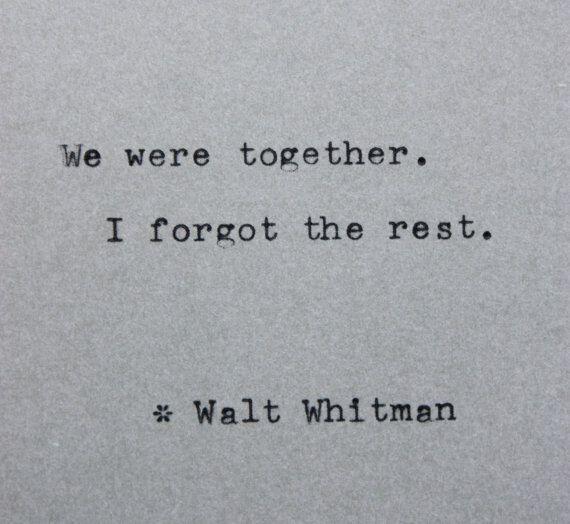The DVD I produced was reviewed in Parent: Wise Austin magazine. I read it with glee, the reviewer loved the performances from my friend Sara… then at the end, this:
If there’s any complaint about the DVD, it’s that the production company did a sloppy job of transitioning between clips. Instead of using soft dissolves that reflect the beauty of the music, each clip simply freezes and cuts to black.
Huh?
Not on my DVD player, it doesn’t. Each clip is a separate chapter — they’re designed to be watched individually, but there is also a “play all” function that strings them together. Thus, they don’t dissolve into each other, but they do fade to black – there are no jump cuts.
I discovered during this project that producing a DVD is like producing a website: it’s impossible to make it look exactly the same on everyone’s equipment. Things work differently on this DVD depending on what player the viewer is using. I can only assume that the reviewer’s player was cutting off the end of the tracks for some reason.
While I know that I did my best, and it works just fine on all my players, I still feel kind of bad — it was a harsh little comment after 5 paragraphs of glowing review.
[Update 8 April: I received a lovely e-mail from the publisher and editor of Parent:Wise, telling me that as a former TV news anchor, she was the only one in the room that noticed a “freeze and fade” effect on the inexpensive GoVideo player — I know how she feels. I always tend to see minor flaws in things that are in my line of work. Regardless, she very kindly pointed out that everyone loved the DVD and the player problem was nothing more than a minor quibble.
That said, if you happen to have a copy of Sara Hickman’s “I Am Going On a Journey,” let me know if your DVD player freezes the picture at the end of the tracks instead of fading to black. I’ll have to learn how to overcome this inconsistency in players for future projects.]