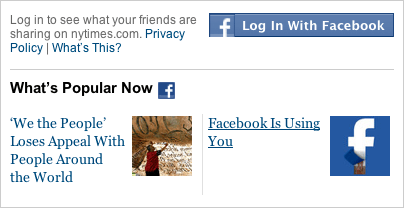Dear Mr. Pogue:
Your amusing, tongue-in-cheek video today pointing out how very different Vista is from Mac OS X made me chortle… when I could hear what you are saying.
The video on the New York Times website is substandard at best, and the sound is so atrocious that voices are almost unintelligible. And yet, despite these facts, your video has a country-fied piece of Freeplay stock music playing under it for the entire 3:20 length of your commentary. The compression artifacts from this jangly, unnecessary piece of music are enough to cause headaches, and my dog winced from the high-frequency noise.
And please tell your employers that it would behoove them, in this day and age of Digg, Reddit, and blogs, to create direct links to videos rather than to a videos page that automatically loads a video other than the one you wanted.
Love,
Gene
Meanwhile, back at the ranch: David Pogue’s review of Windows Vista is telling — he makes some tongue-in-cheek comparisons to Mac OS X, pointing out how many interface elements Microsoft has duplicated in Vista. Many of them have been around for years in the Mac world. My first impression is that Microsoft, for whatever reason, is slow on the uptake. Regardless of whether they are copying Apple or not, shouldn’t they be able to do it faster?
And in line with what I was saying last week about poor Windows interfaces, the same is still true in Vista. Like the Zune, they’ve copied the concept but the execution is a mess. I’ll give you only one example of the way Microsoft screws up a perfectly good idea.
The Mac OS has a tiny but useful feature called Exposé. It helps when you have many windows open by 1) moving all windows out of the way so that you can see the desktop, 2) bringing forward and highlighting all the windows in the current application, or 3) showing all windows currently open so that you can choose the one you want. Very simple, but very useful.
Here’s how that last one works in Mac OS X:

As you can see, all windows present themselves face on, and you can mouse over them (their titles appear superimposed over them as you do so), clicking the one you want.
Now let’s look at the Vista implementation of the same feature:

In Vista, the windows stack up and cover each other in a deck. You run your mouse over them to scroll through the deck to find the one you want. Another example of Microsoft making us take an extra step to do something.
Now, I ask you: looking at the two screen shots above, which do you think makes it easier to find what you want? The one that shows you all the windows without pretension, or the one that is primarily concerned with eye candy and showing off 3D interface nonsense?
Funny, it seems like just yesterday when Windows pundits were deriding Apple for their attention to the glossy, animated interface.