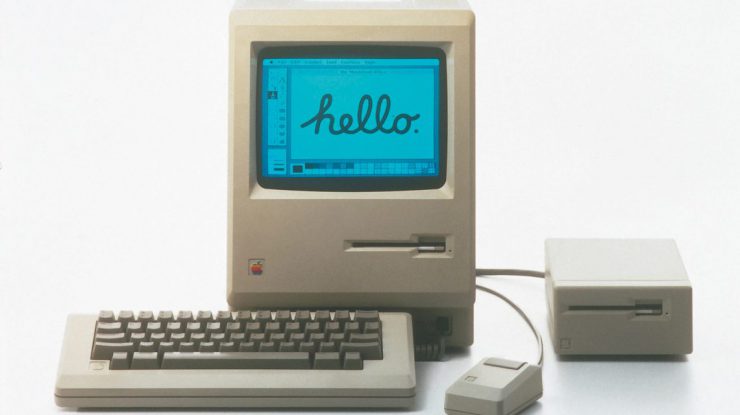Apple’s seen fit to remove the iconic sound, ostensibly because the new MacBook Pro models no long need to “turned on.” They just, well, do when you open the lid.
Thankfully, it’s still there, buried. Here’s how to turn it back on:
- In Terminal, type
sudo nvram BootAudio=%01
to enable the boot chime.
- To disable, type
sudo nvram BootAudio=%00
You can also enable and disable the “open lid to boot” feature. Just use
sudo nvram AutoBoot=%00
to disable and
sudo nvram AutoBoot=%03
to turn it back on.
[mks_button size=”small” title=”via Pingie.com” style=”squared” url=”https://pingie.com/2016/10/31/how-to-enable-the-startup-chime-on-the-2016-macbook-pros/” target=”_blank” bg_color=”#000000″ txt_color=”#FFFFFF” icon=”fa-share” icon_type=”fa” nofollow=”0″]